Configuring PPPoE Connections
"Extreme" base stations have two ethernet ports. One of these ports on the new base station is for the high-speed connection to you ISP which is called the WAN port. You may connect this port to a router which is connected to your high-speed internet, a hub which attached to a LAN, or directly to a cable or DSL modem. The WAN port has a symbol next to it that looks like a circle of dots.
The other ethernet port is the so-called LAN port. It has a symbol that looks like this <···>, and is meant for your internal network in case you're using the ABS as a router. So if you're planning on attaching the ABS to the cable/DSL modem and hooking up a number of desktops, this is the port you'd want to attach a hub to.
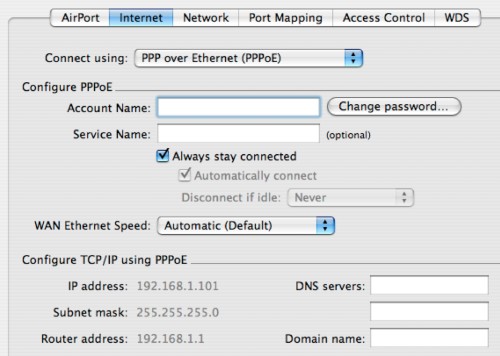
Starting with Airport version 1.3, Apple Base Stations can act as PPP over Ethernet (PPPoE) clients. PPP over ethernet, is a means for the ISP to track who is logged in where. It is typically used in ADSL and xDSL installations and requires a user name and password to connect. Your ISP should be able to tell you if PPPoE is required to log into their high-speed network. If not, use the Ethernet method.
- Enter the user name, password, and service name (such as bellatlantic.net) as supplied by your ISP.
- I'd leave the "Always stay connected" box checked since the login process of PPPoE is much like a modem and can be lengthy. On the other hand, always being connected can be a security risk, particularly if the ABS has not been assigned a new password (see Airport Tab). Also, if the ABS is attached directly to a high-speed modem, I'd turn on the Firewall in the Network Tab.
- You can configure the speed of your WAN ethernet port (the port to which the AOL-DSL modem should be connected). Typically, the setting should be left on Automatic. Should you find that the ABS is not surfing as fast as it should be, you can force it to use 100Mbit/s full-duplex or 10Mbit/s full-duplex. However, most modems today only support 10Mbit/s connections. Forcing the ABS to communicate at 100Mbit/s may thus break your connection!
- If you're having frequent issues with flaky internet connections, your base station may be interacting badly with the high-speed modem. Usually, it's a problem that manifests itself with Domain Name Servers (I describe what DNS servers do in a bit more detail on my Drop-Outs Troubleshooting page). If the Domain Name Server (DNS) information is not passed properly between the modem and the base station you'll get frequent messages from your web-browser to the effect of Safari can't find page "http://www.xyz.com/abc.html" because it can't find the server "www.xyz.com".
If this is the case, simply copy the gray IP numbers to the right of the DNS Server fields exactly as shown into the open fields. Be very careful to get this step right... the IP numbers should consist of four sets of digits separated by dots, like "45.91.129.5", as a random example. Enter two different IP addresses for the DNS servers to ensure that if one fails that the other can pick up the load.
If the IP addresses are not listed next to the entry field, call up your ISP to get the information from them or look at your contract (sometimes, the DNS server IP addresses are listed there).
Note: By manually entering IP addresses for the DNS servers, you may experience service issues if the ISP changes the addresses of its DNS servers (typically, this is very rare). On the other hand, entering the DNS addresses can dramatically speed up your browser and may make it more adept at finding the servers you're looking for. I enabled it on my base station because RCN's cable modem misbehaves from time to time and have not had any issues with my browser since then. - At the bottom of the screen, the admin utility also allows you to enter a Domain Name, which your ISP would give to you if it was necessary. Otherwise, just leave the field blank.


